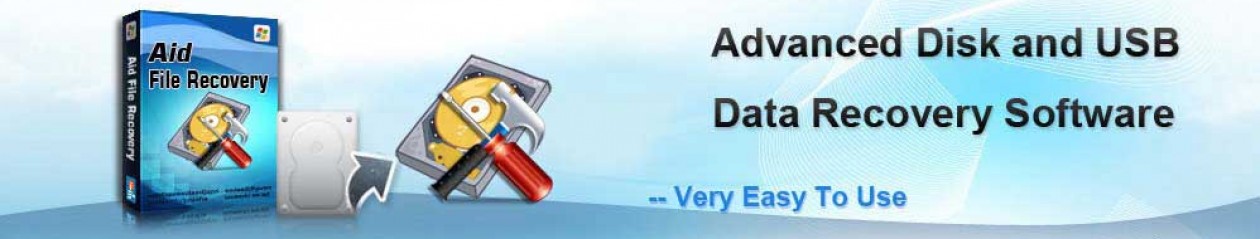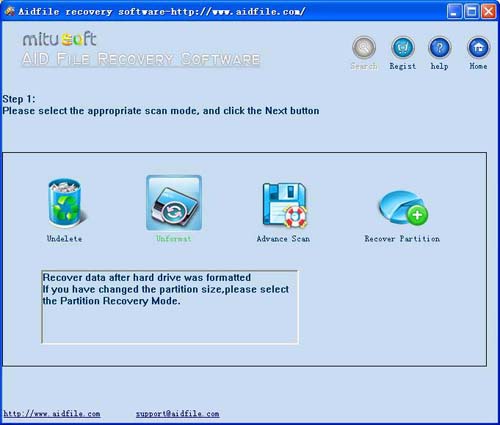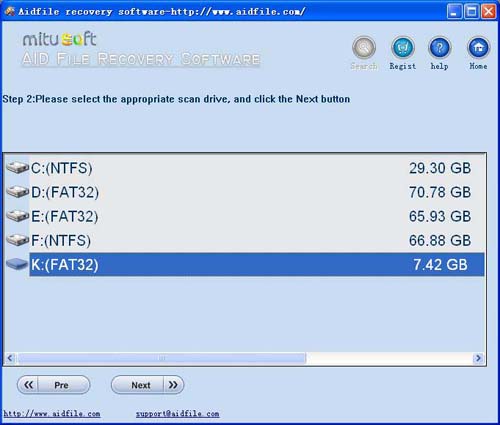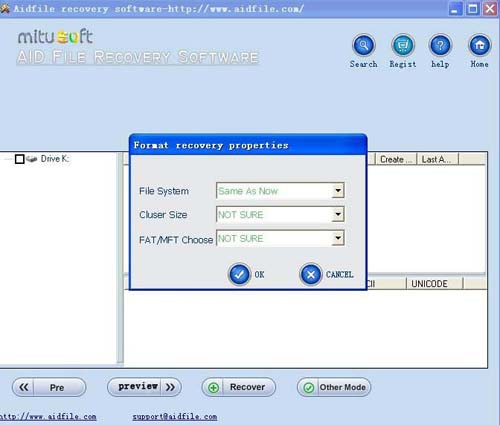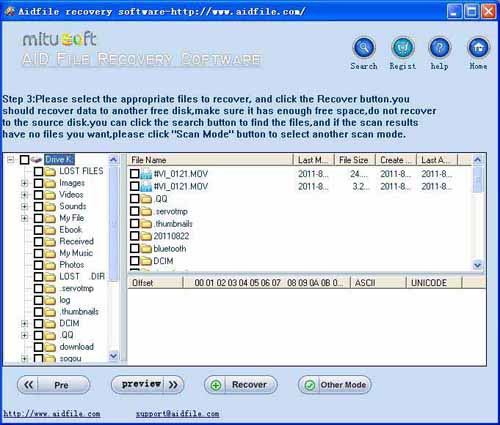lacie external hard drive recovery?
How to recover data from lacie external hard drive?
Use “Undelete” to recover deleted files from LaCie external hard drive
Use “Unformat” to recover files from formatted LaCie external hard drive
Use “Recover partition” to recover files and photos documents from LaCie internal and external hard drive if partitions changed or damaged or deleted.
Use “Full Scan” mode to recover files and photos documents from LaCie external hard drive which can not be found with “undelete” and “unformat” and “recover partition”,show as raw partition,partitons which are not NTFS,nor exfat,nor fat32.
Aidfile lacie external hard drive recovery software is the best tool for recovering files and photos documents from LaCie external hard drive on windows 7,8,8.1,XP,Vista;
All the LaCie External hard drive:LaCie Rugged USB 3.0 Thunderbolt Series 1TB External Hard Drive 9000294,Mini Disk Portable Hard Drive 301558,Firewire 800Portable Hard Drive 301984,LaCie d2 3TB External Hard Drive 9000353,LaCie Porsche Design P’9220 1 TB 302000,2TB Mobile Hard Drive 9000299,d2 Quadra v3 4TB External Hard Drive 9000258U,Hard Disk 3 TB eSATA/FireWire800/USB 3.0 Desktop External Hard Drive 301549U,301543U,256GB Solid State Drive 9000352, 1.5TB Triple Hard Disk,500 GB Mini Disk Portable Hard Drive 301555,9000298,Mini Disk Portable Hard Drive 301556,LaCie FUEL 1TB Wireless Storage with Wi-Fi 802.11 b/g/n and USB 3.0 9000436U,etc.
How to recover data from lacie external hard drive
How to recover deleted files >>
1:Please lacie your hard drive to Windows computer:
2:Select the “”Full Scan” or “Unformat” or “Undelete” or “Recover partition” button
3:Select the drive
Then scan,preview,recover.