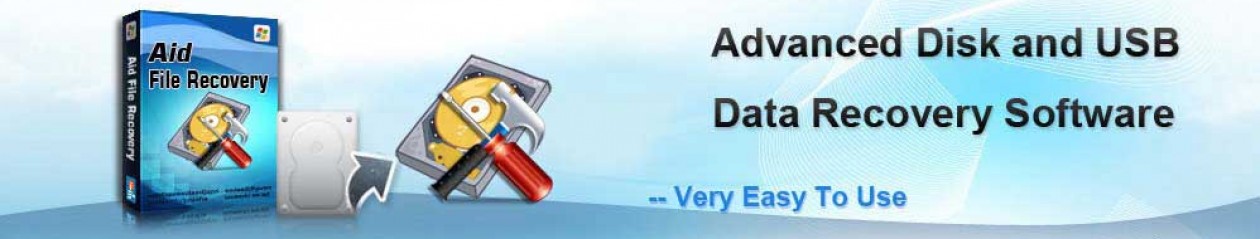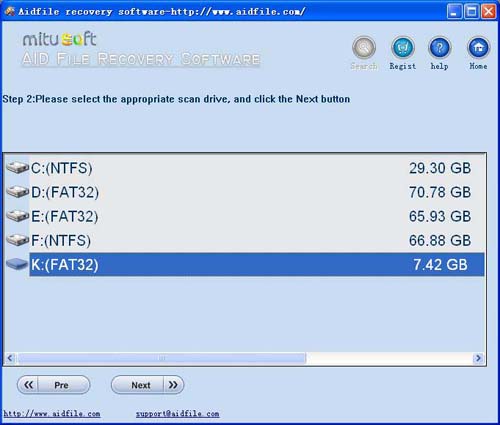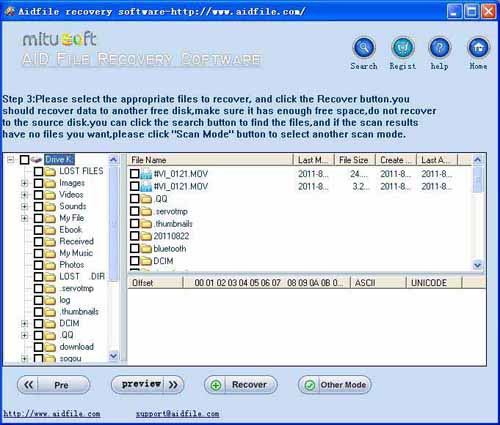How to recover delete file and folders and delete it permanently?
Q:
How to recover delete file and folders and delete it permanently?
How to recover deleted file and folders after delete permanently so that the files can be recovered ?
A:
When you delete a beloved file on your computer, your operating system simply converts the space that your file was taking up on your hard drive as free space; to your computer, this means that the file is still there, but it can now use the space to write over top of the old file, which is good in that your deleted file hasn’t actually gone anywhere, but not so good in that it’s much harder to recover a file that’s had another file written over top of it.
With “Undelete” to recover deleted files quickly.
If “Undelete” can not recover deleted files,try “Full scan”
How to recover deleted permanently file and folders?
How to recover deleted files >>
Step 1: Select the “”Full Scan” “Undelete” button , to recover deleted permanently file?
Step 2: Select the drive
Step 3: Then scan,preview,recover.