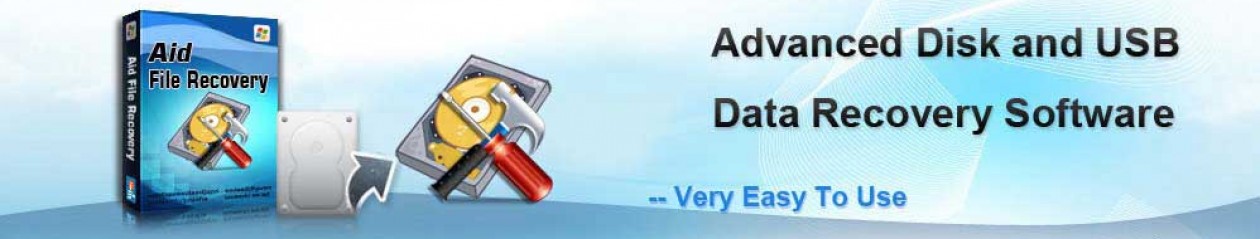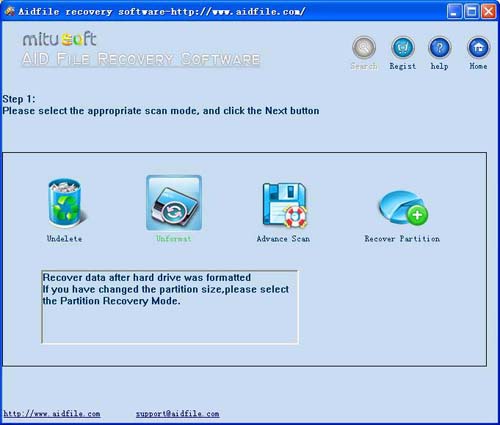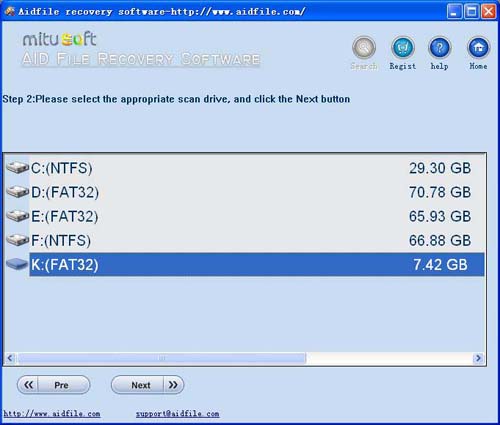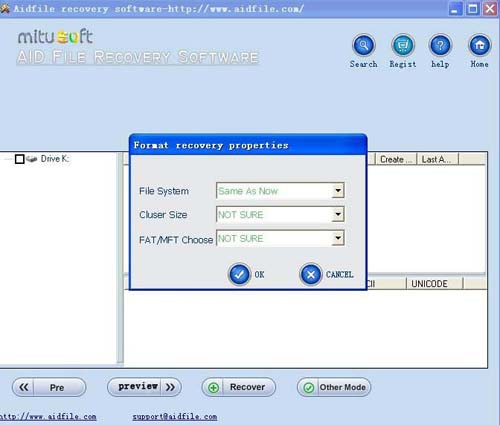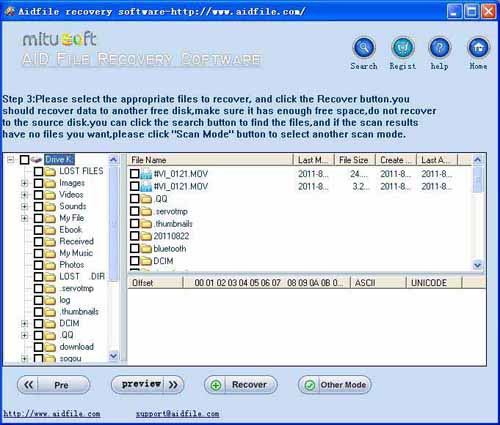Hard drive partition has disappeared?
Q:
Hard drive partition has disappeared?
Hard drive partition has disappeared from my computer, I am using Windows 7,NTFS file system.
Q:
If you mistakenly deleted/formatted/damaged/reinstalled partitionor other reasons and the file system is Fat32, Exfat or Ntfs, you can find the partition and recover files using the “Recover Partition”.
When the partitions are lost or cannot be accessed due to users’ mistakenly deleting the files or other reasons, “Recover Partition” can quickly scan and find the partitions and recover all the data files.
If “recover partition” can not find partitions.
Choose “Full Scan” to find files with deep full scan.It support many file types.For example, almost all the types of photos or videos such as JPG,PNG,TIF,RAF,BMP,mp4,avi,3gp… etc.
Whatever your OS was Windows XP,Windows 8,Windows 7,Windows vista…Whatever your hard drive is WD,Samsung,HP,Sandisk,Seagate,Toshiba,Sony,kingston,Transcend,Buffalo….Whatever your drive was C/D/E/F/G/H?
How to recover data after Hard drive partition has disappeared?
1:Please Insert your hard drive to another Windows computer:
2:Select the “”Full Scan” or “Recover partition” button?
3:Select the drive
Then scan,preview,recover.